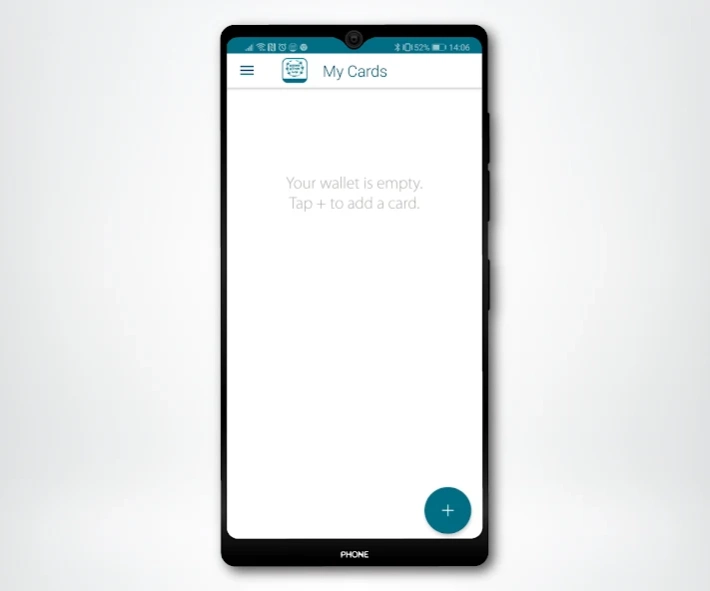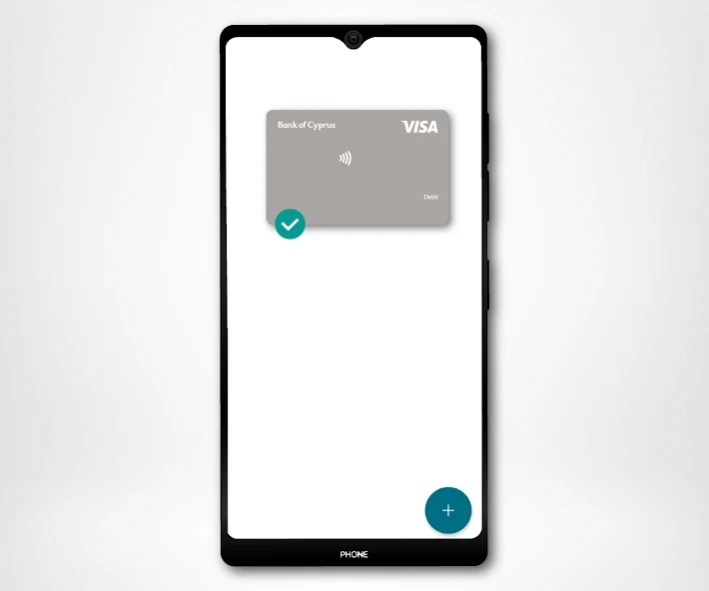BoC Wallet 2.5.1
Free Version
Publisher Description
BoC Wallet - Fast and easy contactless card payments by Bank of Cyprus!
The BoC Wallet app is designed to make your everyday spending quicker and easier using your mobile device!
The device unlock mechanism allows you to pay with just one secure step, making the whole payment experience more enjoyable. The mechanism includes Fingerprint and PIN/Pattern/Password.
If you are a Bank of Cyprus cardholder then all you need to do is add your VISA cards to your BoC Wallet and you're set to go.
SIMPLE STEPS to add a VISA card to your wallet:
A. Through the BoC Mobile app
On the Cards page, select the VISA card you would like to add, swipe to the right, click on 'Add to Wallet' and follow the instructions on the screen
B. Directly through the BoC Wallet
• Press + in the initial BoC Wallet app screen to enter your card details (or scan the card by pressing on the camera icon) and accept the Terms & Condition
• To authenticate your card, press Continue to receive and enter the OTP that will be sent by the Bank
• Activate the Device Unlock mechanism to compete the registration
SIMPLE STEPS to make a payment with the BoC Wallet
• Unlock your mobile device
• Tap on the POS terminal and you're set to go
During payments with the BoC wallet the NFC functionality must be on.
Important information for the BoC Wallet
• The service is offered FREE to all VISA cardholders
• The BoC Wallet is available only for Android devices with an operating system 6 and higher, NFC technology and device unlock mechanism
• Only VISA cards can be added to your BoC Wallet
For more information please contact us at:
• info@bankofcyprus.com
• 800 00 800 / (+357) 2212 8000 for international calls
About BoC Wallet
BoC Wallet is a free app for Android published in the Accounting & Finance list of apps, part of Business.
The company that develops BoC Wallet is Bank of Cyprus Public Company Ltd. The latest version released by its developer is 2.5.1.
To install BoC Wallet on your Android device, just click the green Continue To App button above to start the installation process. The app is listed on our website since 2022-10-10 and was downloaded 4 times. We have already checked if the download link is safe, however for your own protection we recommend that you scan the downloaded app with your antivirus. Your antivirus may detect the BoC Wallet as malware as malware if the download link to com.bankofcyprus.mpa is broken.
How to install BoC Wallet on your Android device:
- Click on the Continue To App button on our website. This will redirect you to Google Play.
- Once the BoC Wallet is shown in the Google Play listing of your Android device, you can start its download and installation. Tap on the Install button located below the search bar and to the right of the app icon.
- A pop-up window with the permissions required by BoC Wallet will be shown. Click on Accept to continue the process.
- BoC Wallet will be downloaded onto your device, displaying a progress. Once the download completes, the installation will start and you'll get a notification after the installation is finished.